Fixing Google Chrome WebGL Low Frame Rate After Turning Monitors Off on Linux
The Problem⌗
I have two monitors: my main one at 165hz and a side monitor at 60hz. When I first boot up my computer, I’m able to run web-based games and visualizations at full 165hz on my main monitor.
However, after I turn my monitors off for the night and then get back on the next morning, all my WebGL-based applications are locked to 60 FPS or lower (and they feel stuttery and generally worse than even what I’d expect from stable 60 FPS)
Attempted Fixes⌗
I’ve tried closing all chrome windows/tabs and re-starting it, tried using a different version of chrome (google-chrome-unstable and I even tried Microsoft Edge), tried launching chrome with a variety of different flags and settings, but nothing works. The only fix is to log out and log back in from scratch, which is a hassle since I have to set everything back up.
I’m running Wayland. If I log in with X, then things run at like 40FPS average from the start. I’m using an AMD GPU with amdgpu drivers.
Other non-browser graphics apps work fine and run at the correct frame rate. Firefox doesn’t have this particular issue, but there are other issues I run into with input handling among other things that make me really want to avoid using it here unless necessary.
I tried launching Chrome with a variety of different flags including various combinations of --ozone-platform=wayland, --enable-features=UseOzonePlatform, --use-angle=gl, and --enable-features=VaapiVideoDecodeLinuxGL but all of these resulted in either no change or complete loss of hardware acceleration for WebGL.
The Real Fix⌗
After messing around for a while, I discovered that I could fix the problem entirely by enabling Vulkan in the Chrome settings via chrome://flags/:
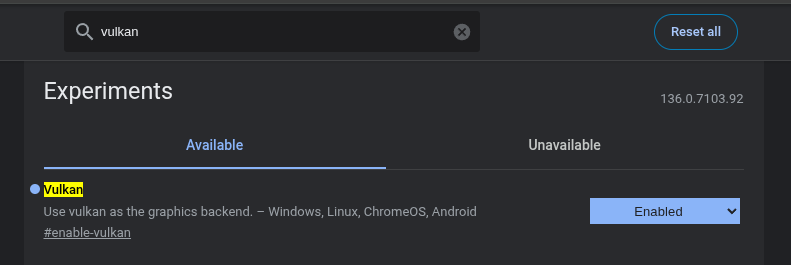
I could have sworn that this was broken in the past so I wasn’t able to do it, but now it works fine and completely fixed my issue.
EDIT 2025-05-18:
After some time, this fix stopped worked. I tried a bunch of stuff and what finally worked was swapping which monitor was “Primary” in my system settings:
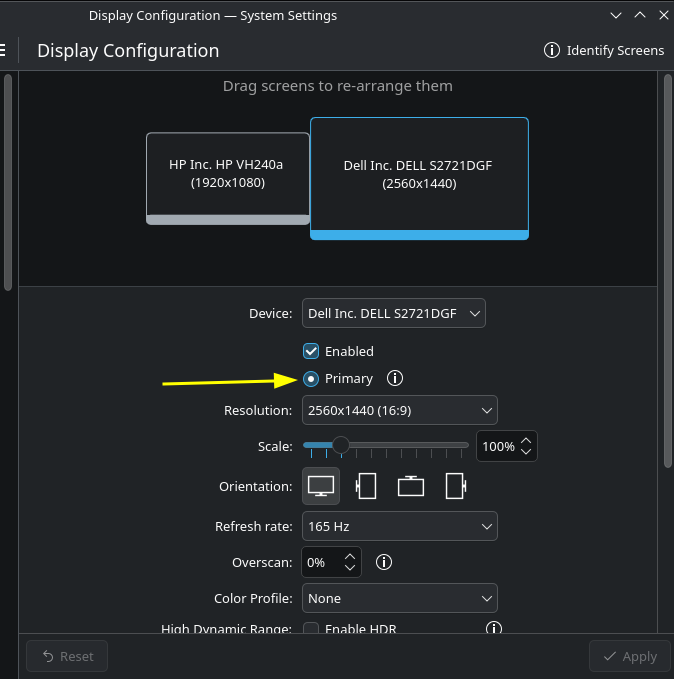
After I set my higher-FPS monitor to be primary and rebooted Google Chrome, my WebGL went back to working at 165 FPS again.